ZenoMind Desktop 1.0.0 Official Release: A Multimodal AI Assistant Designed for Personal Users
ZenoMind Desktop 1.0.0 Official Release: A Multimodal AI Assistant Designed for Personal Users
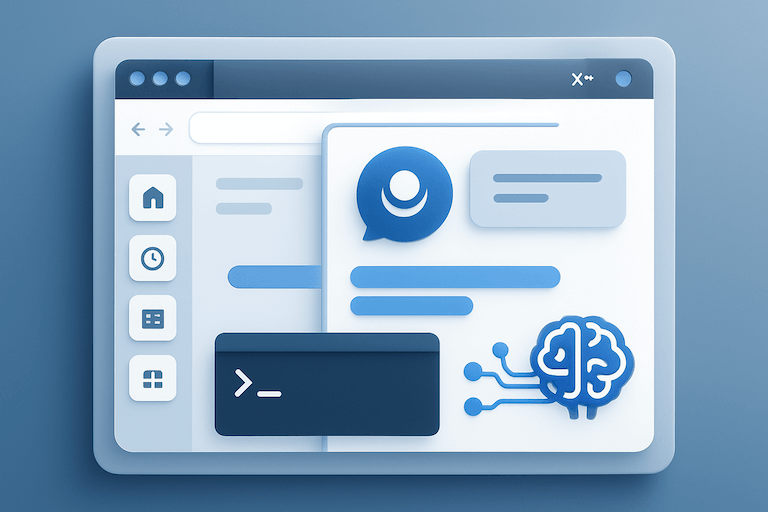
We're thrilled to announce the official release of ZenoMind Desktop 1.0.0! As the flagship desktop application in the ZenoMind product suite, ZenoMind Desktop brings cutting-edge multimodal AI capabilities directly to your daily work and personal life, delivering an unprecedented intelligent assistant experience.
ZenoMind Desktop: The Flagship Product in Our Suite
ZenoMind Desktop represents a pivotal addition to the ZenoMind product family, specifically engineered to provide individual users with powerful yet intuitive desktop AI experiences. Our design philosophy centers on making advanced AI technology accessible through clean, intuitive interfaces that empower every user to harness AI's transformative potential effortlessly.
Built on open-source foundations and distributed under the Apache License 2.0, ZenoMind Desktop is currently available for macOS ARM devices and is completely free to use. Whether you're streamlining daily tasks, automating complex workflows, or seeking an intelligent desktop companion, ZenoMind Desktop adapts to meet your unique requirements.
Core Features: Redefining Desktop AI Experience
Intelligent Workflow Orchestration
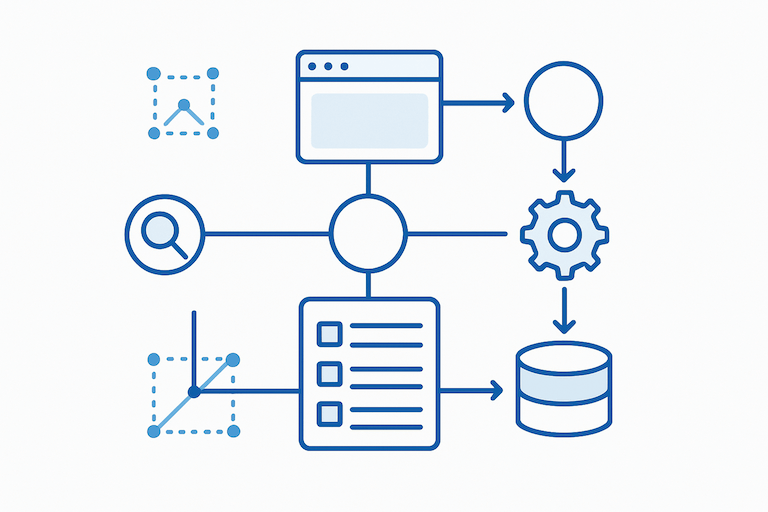
ZenoMind Desktop leverages sophisticated agent frameworks to create intelligent workflows that support task planning and execution. The system seamlessly orchestrates complex operations including search, browsing, and link exploration. By automatically decomposing complex tasks, planning execution pathways, and synthesizing information to generate final outputs, it dramatically enhances both efficiency and accuracy.
Multimodal Interaction Capabilities
ZenoMind Desktop offers comprehensive multimodal interaction, seamlessly integrating text and visual inputs to understand and manipulate graphical user interfaces while processing diverse forms of information input and output. Through visual interpretation capabilities, it executes complex browser tasks, comprehends web content, and facilitates intelligent interactions.
Comprehensive Tool Support (via MCP Protocol)
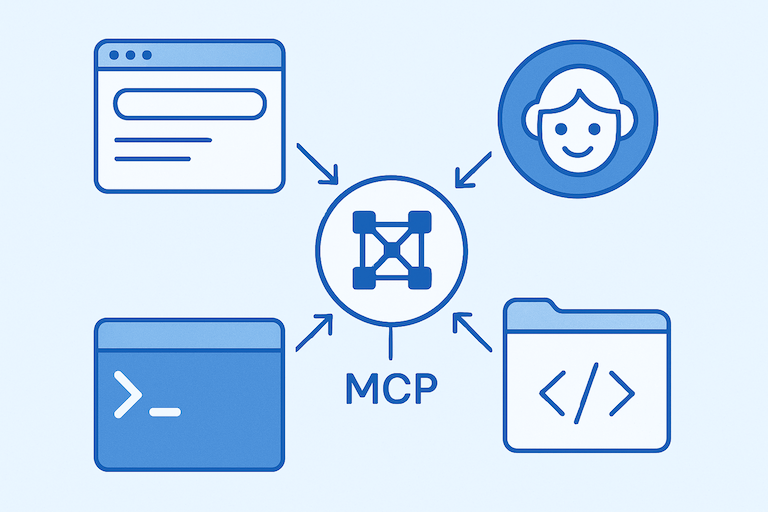
One of ZenoMind Desktop's standout features is its comprehensive support for the Model Context Protocol (MCP). Through MCP integration, ZenoMind Desktop seamlessly connects with various tools including search engines, file editors, command-line interfaces, and coding environments. This integration not only provides a unified interaction experience but also significantly enhances functionality extensibility and usage flexibility.
The MCP protocol enables AI models to engage in context-aware interactions with diverse tools and systems, providing standardized interfaces that simplify tool integration and allow users to easily extend ZenoMind Desktop's capabilities according to their specific needs.
Real-time Artifacts and Human-AI Collaboration
ZenoMind Desktop features an intuitive streaming user interface that displays multimodal artifacts such as browsers and documents. More importantly, it supports mid-workflow interaction with agents, allowing users to inject ideas and redirect agent work, enabling genuine human-AI collaboration.
Extensive Model Support
ZenoMind Desktop supports multiple AI model options, enabling users to flexibly switch between models based on different tasks for broader AI capability coverage. This multi-model support ensures optimal performance and results across various scenarios.
Rich Customization Options
To accommodate diverse user needs, ZenoMind Desktop provides extensive customization options, including personalized settings and preferences, custom workflows, and operational methods, allowing users to tailor AI assistant behavior to their individual requirements.
Thread Sharing Functionality
ZenoMind Desktop supports work thread sharing through a convenient share button, offering both local HTML and remote server URL sharing modes, enabling users to easily share AI assistant work results with others.
Diverse Use Cases

In-depth Research and Analysis
ZenoMind Desktop excels at technology trend analysis, market research report generation, data organization and analysis, and codebase issue analysis, providing users with comprehensive research and analytical support.
Personal Assistant
As a personal assistant, ZenoMind Desktop manages schedules and tasks, answers questions and provides information, assists with daily decisions, and creates travel plans, becoming an invaluable companion for everyday life.
Content Creation
In content creation, ZenoMind Desktop assists with writing and editing, generates creative content, and organizes information, enhancing user creativity efficiency and quality.
Workflow Automation
ZenoMind Desktop automates repetitive tasks and simplifies complex workflows, significantly boosting work efficiency and allowing users to focus on more creative and valuable activities.
Technical Specifications and System Requirements
System Requirements
- Operating System: macOS (ARM architecture)
- Memory: Minimum 8GB RAM (16GB+ recommended)
- Storage: At least 2GB available space
Installation Steps
- Visit the official zenomind.org website
- Click the "Download" button to get the latest version
- Open the installer package after download completion
- Follow the installation wizard to complete setup
- Launch the ZenoMind Desktop application
- Configure model providers and API keys
- Set up search providers (optional)
- Begin experiencing powerful AI assistant functionality
Future Development Roadmap
The release of ZenoMind Desktop 1.0.0 marks just the beginning of our journey. Looking ahead, we plan to:
- Support additional operating system platforms, including Windows and Linux
- Add more model support and integration options
- Provide richer tool integration and plugin ecosystem
- Enhance human-AI collaboration and multimodal interaction capabilities
- Optimize performance and user experience
Our long-term vision is to make ZenoMind Desktop an indispensable AI assistant on every desktop, providing users with seamless, intelligent, and efficient work and life experiences.
Experience It Today
ZenoMind Desktop 1.0.0 is now officially available and completely free to use. Visit Download to download the latest version and begin your intelligent desktop assistant journey!
For technical support or any questions, please visit our official website for help and resources.
We look forward to hearing your feedback and suggestions as we work together to build an even better ZenoMind Desktop!